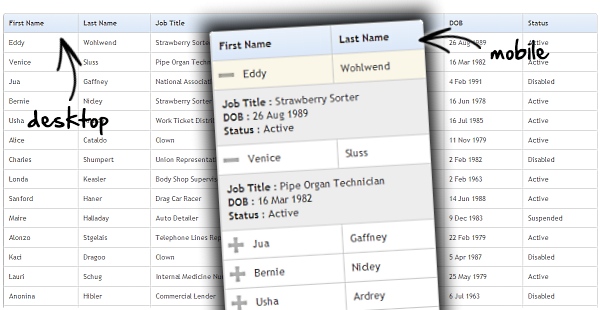原生Javascript滑动导航菜单
学到JS动画这块,试着做一些以前觉得很炫的效果,其实思考了、练习了,也就会了,以前太懒,一在要勤奋些学习,因为这是我喜欢的东西,学习自己喜欢的知识不需要解释,动力源源不断。
<!DOCTYPE html>
<html lang="zh-cn">
<head>
<meta charset="utf-8"/>
<title></title>
<style type="text/css">
* {
margin: 0;
padding: 0;
}
ul {
list-style: none;
}
body {
font: 14px/1.5 "Microsoft YaHei";
}
a {
color: #FFF;
text-decoration: none;
}
.box {
width: 1000px;
height: 30px;
line-height: 30px;
background: #999;
margin: 100px auto;
position: relative;
}
#nav_list {
position: absolute;
z-index: 2;
left: 0;
top: 0;
}
#nav_list li {
width: 100px;
height: 30px;
text-align: center;
float: left;
}
#moveDiv {
width: 100px;
height: 40px;
position: absolute;
background: #333;
z-index: 1;
left: 0;
top: -5px;
}
</style>
<script type="text/javascript">
function getStyle(obj, attr) {
if (obj.currentStyle) {
return obj.currentStyle[attr];
}
else {
return getComputedStyle(obj, false)[attr];
}
}
function startMove(obj, attr, iTarget) {
clearInterval(obj.timer);
obj.timer = setInterval(function () {
var iCur = 0;
if (attr == 'opacity') {
iCur = Math.round(parseFloat(getStyle(obj, attr)) * 100);
}
else {
iCur = parseInt(getStyle(obj, attr));
}
var iSpeed = (iTarget - iCur) / 5;
iSpeed = iSpeed > 0 ? Math.ceil(iSpeed) : Math.floor(iSpeed);
if (iCur == iTarget) {
clearInterval(obj.timer);
}
else {
if (attr == 'opacity') {
obj.style.filter = 'alpha(opacity:' + (iCur + iSpeed) + ')';
obj.style.opacity = (iCur + iSpeed) / 100;
}
else {
obj.style[attr] = iCur + iSpeed + 'px';
}
}
}, 30);
}
function getByClass(oParent, sClass) {
if (oParent.getElementsByClassName) {
return oParent.getElementsByClassName(sClass);
}
else {
var aEle = oParent.getElementsByTagName('*');
var aResult = [];
for (var i = 0; i < aEle.length; i++) {
if (aEle[i].className == sClass) {
aResult.push(aEle[i]);
}
}
return aResult;
}
}
window.onload = function () {
var navList = document.getElementById('nav_list');
var navListLi = navList.getElementsByTagName('li');
var moveDiv = document.getElementById('moveDiv');
var current = getByClass(navList, 'current')[0];
var i = 0;
startMove(moveDiv,'left',current.offsetLeft);
for (i = 0; i < navListLi.length; i++) {
navListLi[i].onmouseover = function () {
//moveDiv.style.left=this.offsetLeft+'px';
startMove(moveDiv, 'left', this.offsetLeft);
}
navListLi[i].onmouseout=function()
{
startMove(moveDiv,'left',current.offsetLeft);
}
}
}
</script>
</head>
<body>
<div class="box">
<ul id="nav_list">
<li><a href="###">nav001</a></li>
<li><a href="###">nav002</a></li>
<li><a href="###">nav003</a></li>
<li class="current"><a href="###">nav004</a></li>
<li><a href="###">nav005</a></li>
<li><a href="###">nav006</a></li>
</ul>
<div id="moveDiv"></div>
</div>
</body>
</html>


![IE下判断IE版本的语句…[if lte IE 6]……[endif]](http://www.52html5.com/wp-content/themes/sniper/placeholder/p70x70_3.png)